Add Straight Settings
Add Straight Settings

Summary
Allows the user to define the length of the straight based on material.
- eVolve tab ⮞ Quick Tools panel ⮞ Add Stright menu ⮞Add Straight Settings button


Usage
- From the eVolve ribbon, in the Quick Tools panel, click the Add Straight menu, then click Add Straight Settings.
- From the Add Straight Settings window, select the appropriate tab (Pipework or Duct) for the intended rule(s).
- From the Data Navigator, located at the bottom of the grid, click Add
 . A new row appears in the grid.
. A new row appears in the grid. - From the Options panel, specify the necessary values. Click Apply to continue defining rules or OK to close the window.

Window Overview
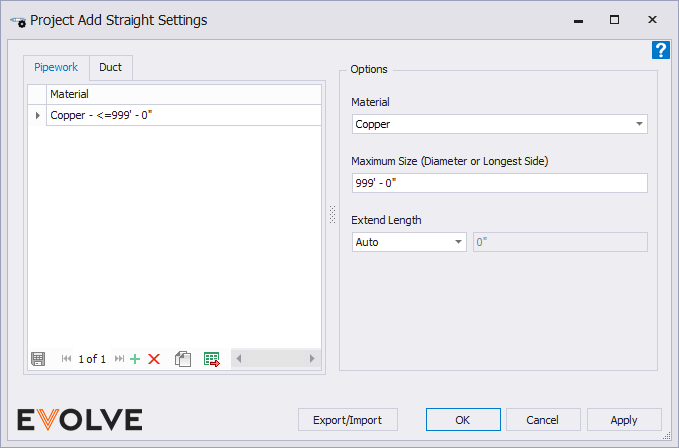
Tabs
- Pipework - used to define and organize the extension length rules for pipes.
- Duct - used to define and organize the extension length rules for ducts.
Columns
- Material - displays the defined rules for each defined material.
Grid buttons
- Add - used to add a new row to the grid.
- Delete - used to delete selected row(s).
- Duplicate - used to duplicate selected rows.
- Export to Excel - exports the grid as currently displayed to Excel.
Options panel
- Material menu - Defines the material used in a rule.
- Maximum Size (Diameter or Longest Side) dialog box - The maximum size of the element. For round connectors, the diameter is used. For rectangular/oval connectors, the longest side is used.
- Extend Length - extends the length to the entered value or is automatically determined.
- Extend Length menu
- Auto - when selected, the defaults are pulled from the Fabrication database.
- Value - when selected, the Extend Length dialog box is enabled.
- Extend Length dialog box - defines the extension length of the added straight for a
- Extend Length menu
- Shape menu - Duct only - displays the available types of duct.

Tips and Tricks
- If Auto is selected for a material profile on the Add Straight Settings window, and the Auto length value is 0, a default length of 2'-0" is used). This default length is also used if a profile with a matching material and size for the part is not found.


