Export MAJ

Unlike Revit's standard maj export , eVolve allows you to set the Status of parts that are being sent out of the project for production. This in turns enables us to check the Status of a given part and warn the user if an element has previously been sent offering them a chance to remove the elements from the selection and ultimately avoid manufacturing/purchasing the same element twice.
- Export Selections of Fabrication Parts and change their Status
- Verify Status prior to export with options to include/exclude
- Ability to include dynamic holes data for Fabrication CAMduct development
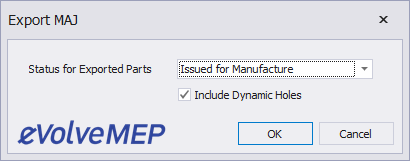
- Status for Exported Parts - Select the Fabrication Status to set on the parts.
- Include Dynamic Holes - Yes/No - Enable to export Dynamic Holes
