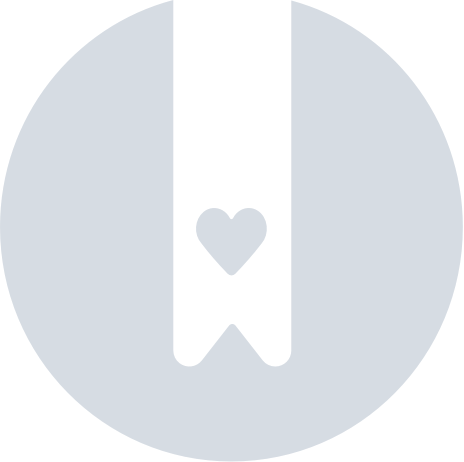Enabling/Disabling the family browser palette
Enabling the family browser palette
The eVolve Family Browser palette is a dockable panel, by default, the eVolve Family Browser is enabled when Revit is started.
- From the eVolve ribbon, in the Utilities panel, click Family Browser.
Disabling the family browser palette
From the eVolve Electrical Family Browser palette, click the close button in the upper right corner.
-or-
- From the eVolve ribbon, in the Utilities panel, click Family Browser.