Family Browser HotKey
The Hot Key Function allows you to set up shortcuts to your most common families. Simply click the command, and then type the hotkey that you have assigned to your family.
You can make this even quick by using Revit's Keyboard shortcut to assign a key to the hot key command itself.
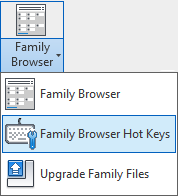
Example: If you assign a Revit Shortcut to the hotkey command as X and then a hotkey to your family as Y, to call the element filter you would simply type XY.
