Single Service Hanger Collision Adjustment
Collision Adjustment Options
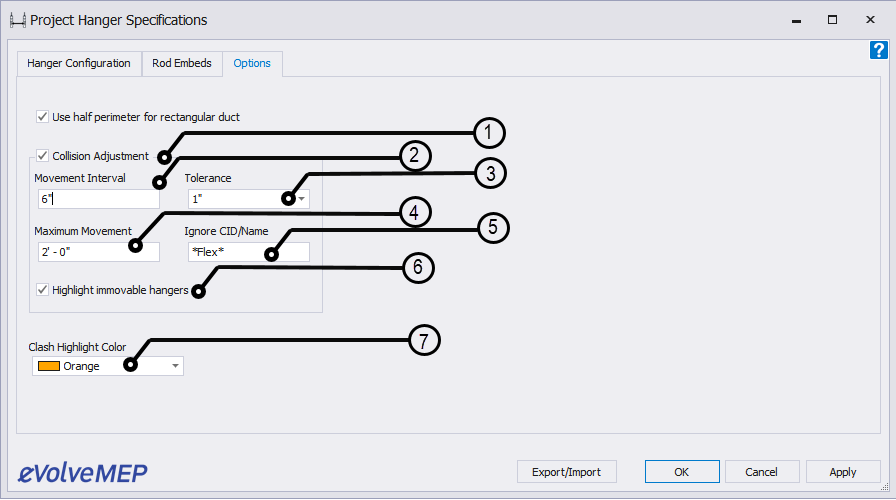
Collision Adjustment
When placing hangers, eVolve can automatically detect collisions and attempt to adjust the place to where the hangers will not collide with other elements.
- Collision Adjustment: When enabled, evolve will use the settings specified below to attempt to resolve the collision.
- Movement Interval: If a collision is found, eVolve will move the hanger back this interval distance and check for another collision, if a collision is found again it will move back again that interval distance.
- Tolerance: Adds buffer around rod to consider as collision
- Maximum Movement: eVolve will move the hanger back a maximum distance of whatever value is here
- Ignore CID/Name: Choose to ignore certain element collisions based on either their pattern number or their family name. Note that this field does accept wildcard characters.
- Highlight Unresolved: If a collision could not be resolved, highlight the collision to alert the user.
- Clash Highlight Color: When using Clash Detection the elements colliding with a hanger rod will be highlighted in this color
