Supports
Hanger Tools
There are a multitude of hanger commands offered in eVolve Mechanical. Whether it's single bearer, multi-service bearer, inserts, or point load calculations.
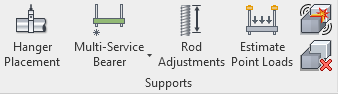
Features Summary
Single service hangers:
- Fabrication (ITM) based hangers only
Supported Patterns
838
1238
1239
1240
1241
1242
1243
1244
1245
1246
1247
1248
1249
1250
- Compatible with Fabrication Runs only.
- Rule based hanger placement - type, size, and spacing
- Automatic collision detection and correction
- Automatic connectivity to structure
- Insert Placement / Rod Adjustments
- Automatic Point Placement
- Fabrication (ITM) based hangers only
- Mult-Service Bearer:
- Fabrication (ITM) or Family (RFA) based hanger types
- Rule-based hanger placement - type, spacing
- Automatic collision detection and correction
- Automatic connectivity to structure
- Insert Placement / Rod Adjustments
- Automatic Point Placement
Video Summary
Hanger Placement
For performance, it is recommended to run Hanger Placement in a 3D view.
To use the Hanger Placement tool make sure you have fabrication parts already in your model.
- Configure the Hanger Settings
- Click, the Hanger Placement button
- Select the path(s) to place hangers on
- Click, Finish in the options bar
- Click, Ok to review the support placement results
You can also preselect the pipe or duct prior to clicking on Hanger Placement. Try using the Element Filter
Multi-Service Bearer
To use the Multi Service Bearer tool make sure you have fabrication parts already in your model.
- Click, the Multi-Service Bearer button
- Select elements from the service to place hangers on
- Click, Finish in the options bar
- Choose your profile and options then click OK
- Pick a direction away from your starting point, this will determine which direction to start placing hangers on your selected path.
Rod Adjustments
To use the Rod Adjustments tool make sure you have fabrication parts already in your model.
- Click, the Rod Adjustments button
- Select Fabrication (ITM) hangers from the model to adjust
- Click, Finish in the options bar
- Configure the Hanger Rod Adjustments
- Click, Ok to review the support placement results
For more information, please read the following article(s): Hanger Specifications,
