Estimate Point Loads
Estimate Point Loads

Summary
IMPORTANT: The average weight value is an estimate and should be verified by a licensed engineer.
The Estimate Point Loads feature sums the total weight for all selected elements and divides it by the number of selected hanger supports. The calculated value can then be adjusted and written to an EVOLVE shared parameter so that the information can be reported and/or tagged.
- eVolve tab ⮞ Supports panel ⮞ Estimate Point Loads button


Usage
Pre-selection
- From the drawing area, select the desired elements and click Finish in the Options Bar.
- From the eVolve ribbon, in the Supports panel, click Estimate Point Loads.
- The Estimate Point Loads window appears displaying the results. Click OK to close the window.
Post-selection
- From the eVolve ribbon, in the Supports panel, click Estimate Point Loads.
- From the drawing area, select the desired elements and click Finish in the Options Bar.
- The Estimate Point Loads window appears displaying the results. Click OK to close the window.
See Estimate Point Loads Settings for more information on writing to an EVOLVE shared parameter.

Window Overview
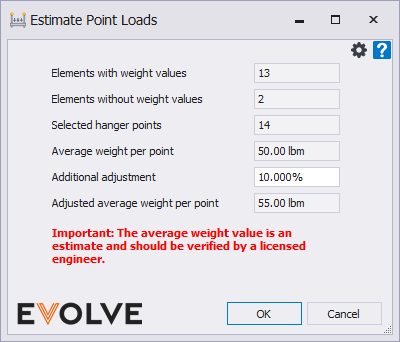
IMPORTANT: The average weight value is an estimate and should be verified by a licensed engineer.
- Elements with weight values text box - read-only - this field displays the number of selected elements with a weight value; when reviewing the results, keep in mind that elements do not have to be "connected", just selected.
- Elements without weight values text box - read-only - this field displays the number of selected elements without a weight value; when reviewing the results, keep in mind that elements do not have to be "connected", just selected.
- Selected hanger points text box - read-only - this field displays the number of selected hanger points. When reviewing the results, keep in mind that hangers are not connected nor associated with a run, they are just placed in close proximity of the run(s). When selecting the hangers and runs, ensure all of the desired ducts, pipes, and hanger points are selected.
- Average weight per point text box - read-only - based on the selection, EVOLVE divides the total weight by the number of hanger supports.
- Additional Adjustment text box - used to define the adjustment percentage of the Average weight per point in a decimal value. Both positive and negative decimal values are accepted in this field.
- Adjusted average weight per point text box - read-only - the value displayed is the result of the Additional Adjustment value being applied to the Average weight per point value.

Tips and Tricks
- The Estimate Point Loads feature can also be found in the contextual ribbon.

Best Practices
- Ensure results are verified by a licensed engineer


