Auto Place Straps
Auto Place Straps\Strap Settings

Summary
Auto Place Straps allows you to automatically model strut straps on selected hangers and struts.
This feature does not currently support Fabrication ITM Trapezes. Support for these trapezes to be added in a future release.
- eVolve tab ⮞ Supports panel ⮞ Auto Place Straps button


Usage
- From the eVolve ribbon, in the Supports panel, click Auto Place Straps.
- From the drawing area, select the desired elements to place straps on and click 'Finish' in the Options Bar.
- From the Select Strap Family window, select the desired strap family profile, and click OK.
- Once the feature has processed, read the notice of the number of straps placed, and click OK to complete the session.
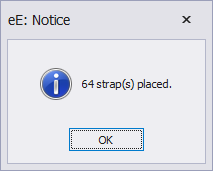

Window Overview
Select Strap Family window
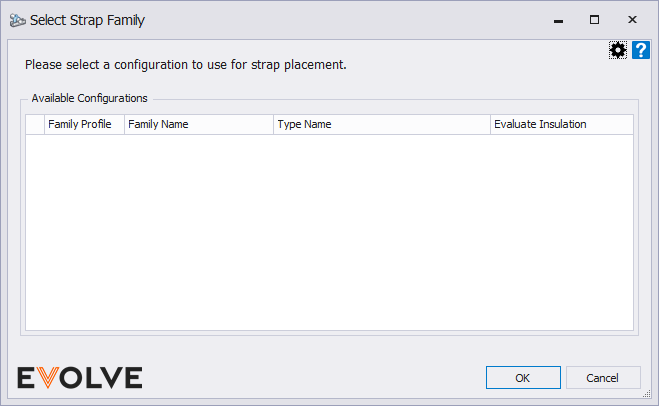
- Family Profile - displays a profile containing strap placement rules.
- Family Name - displays the family name of the strap to be placed.
- Type Name - displays the type name of the strap to be placed.
- Evaluate Insultation - a checkbox to choose whether to include run element insulation width during strap placement. Typically for EVOLVE Mechanical users.
- Note: This column may be hidden by default. See Using grids in EVOLVE for information on how to unhide a column.

Tips and Tricks
- For more control over which elements qualify to host an auto-placed strap, visit the Selection Configuration settings to adjust the Auto Place Straps feature element filter.


