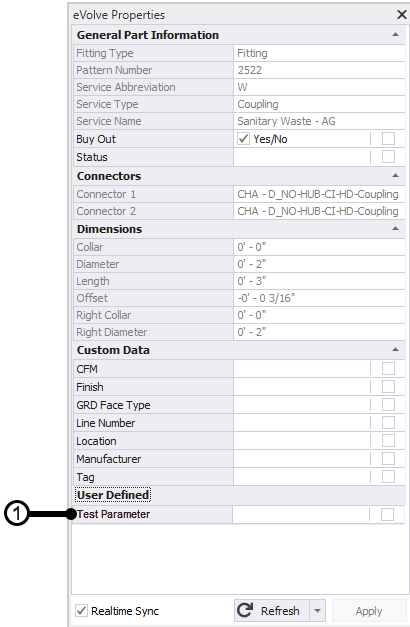Adding Parameters to eVolve Properties Panel
To add your own parameters to the eVolve Properties Browser
- Go to Manage tab on the ribbon
- Click Shared Parameters
- Click browse and choose the file under the Shared Parmeter File location
- Choose the User-Defined Group
- Add your shared parameter as normal.