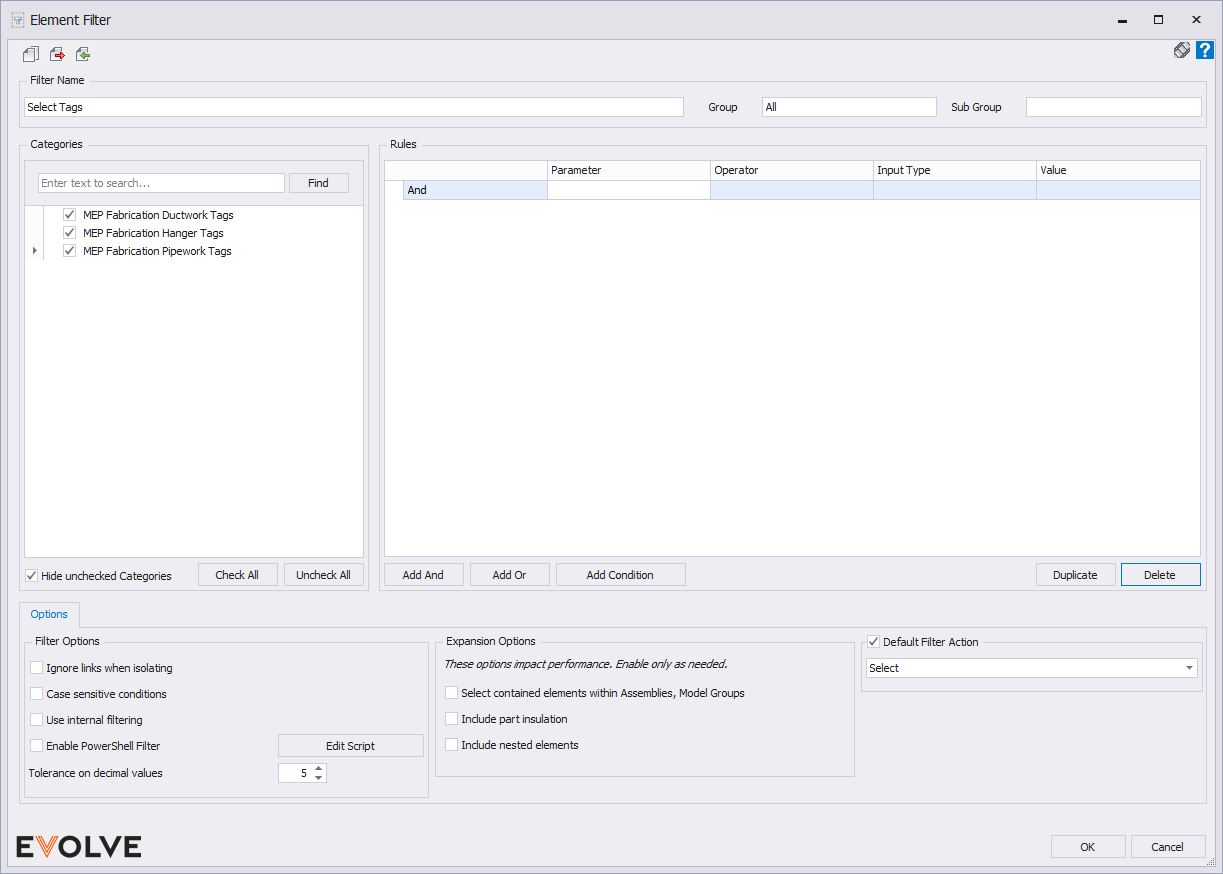Pro Tips for Element Filter
Easier spool editing
Have you ever needed to move a part of your model after it has been spooled and noticed that going into Revit's assembly editor only allows you to edit one assembly at a time where the change you need to make might affect multiple assemblies? What about cutting in new parts and noticed that you can no longer right click on the part to set the fabrication service? The pro tip below will fix all of those issues be diving within assemblies, exposing the individual parts.
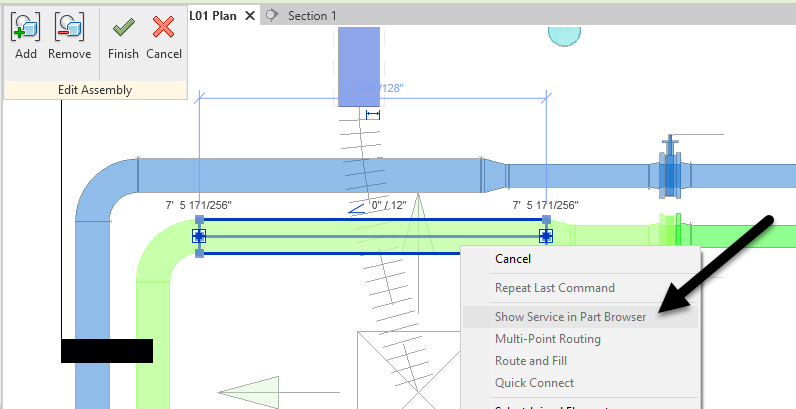
Examples:
- Cutting in new parts such as tees and valves
- Moving parts for coordination while keeping sticky behavior and without disassembling the parts.
The Element Filter:
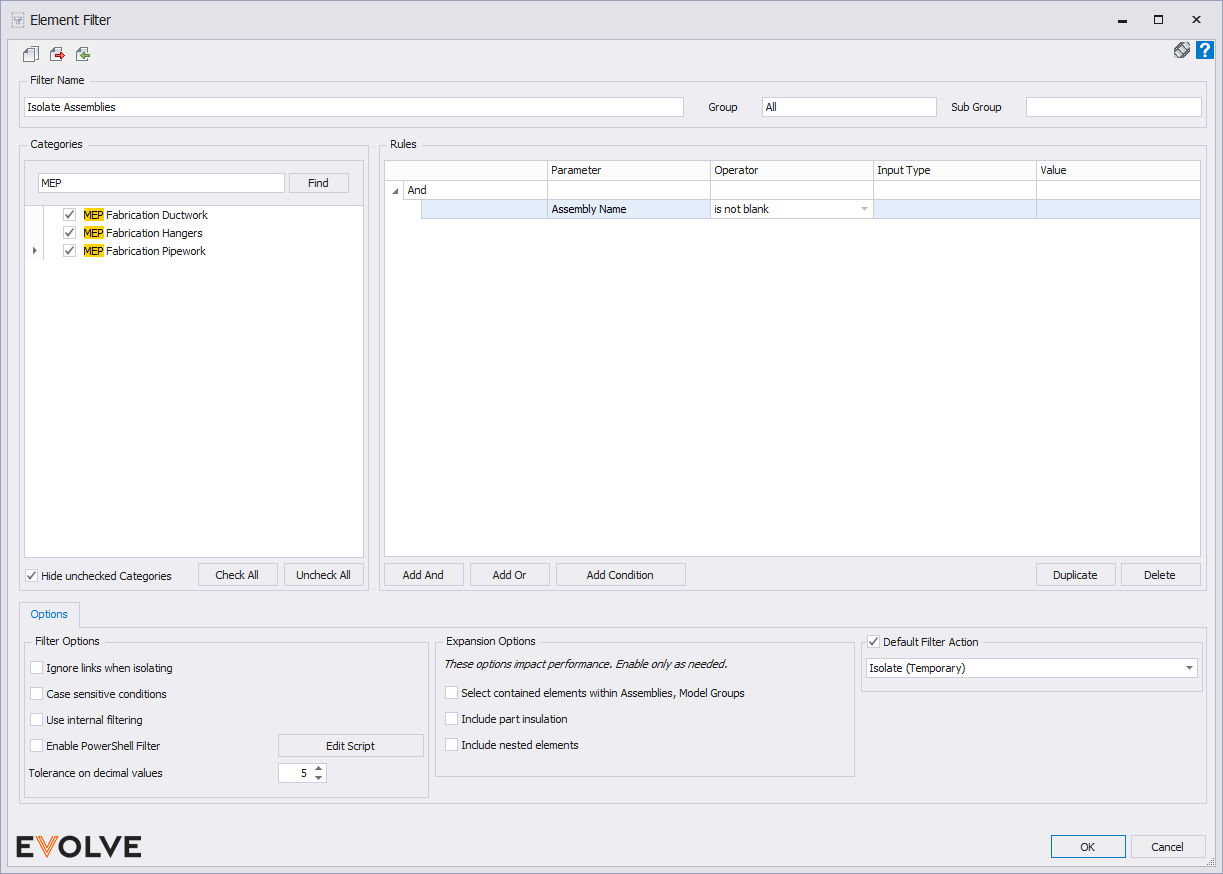
Activate the Element Filter and edit your model as you have prior to making the assemblies.
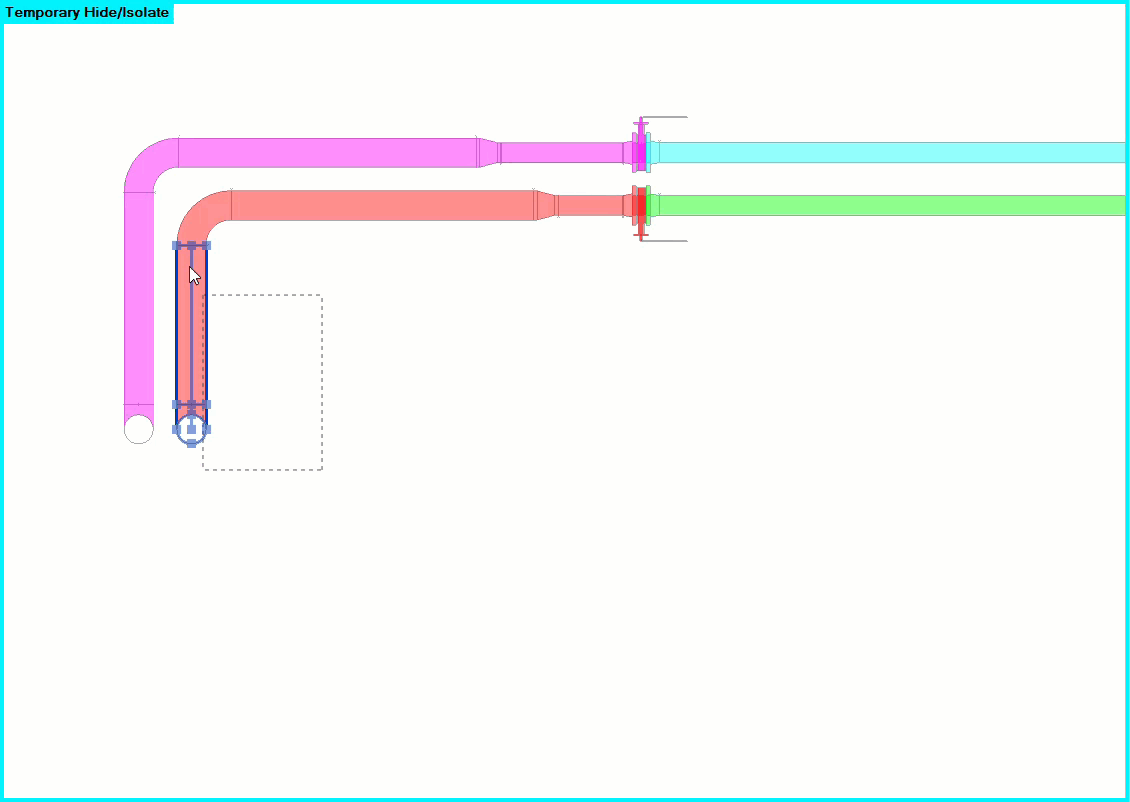
Move tags easily
If you have ever found it difficult to select the tag when it is on top of other elements then this pro tip will help. Especially if you need to select multiple tags at once.
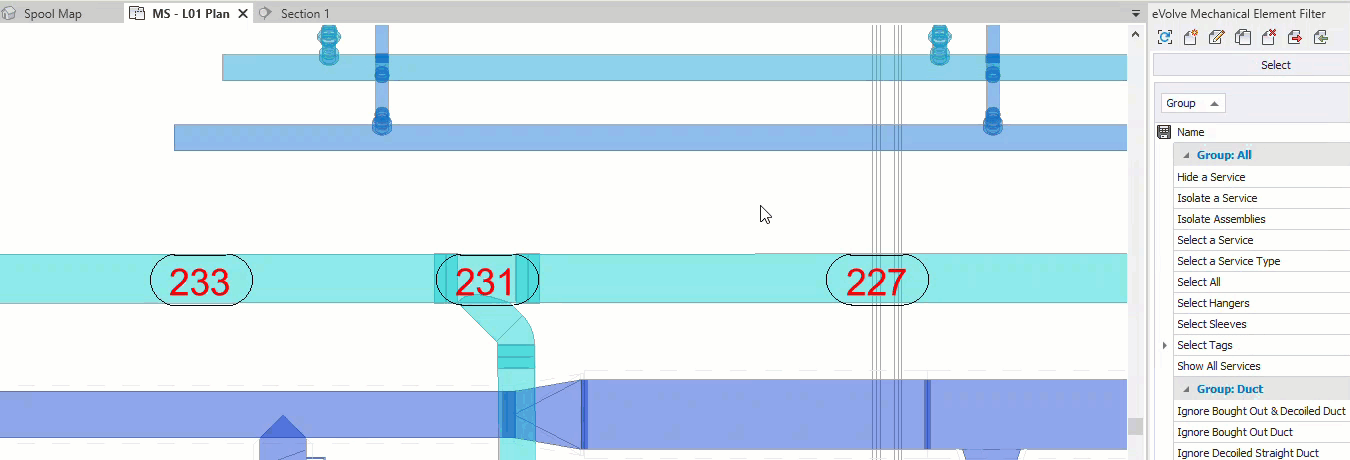
The Element Filter: