Setting up Mechanical Properties

Summary
Setting up Mechanical Properties allows the user to access Fabrication properties that are not otherwise available in Revit. It also allows you to share these properties across users and projects.
- eVolve tab ⮞ Resources panel ⮞ Settings button ⮞ Workstation Settings
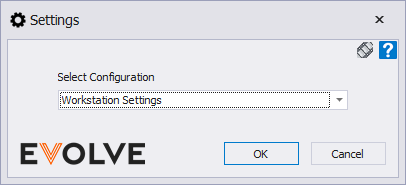

Usage
- From the eVolve ribbon, in the Resources panel, click Settings and select Workstation Settings
- On the Enable Mechanical Properties box, select the checkbox to enable Mechanical Properties
- Specify a path for the shared parameter file

Window Overview
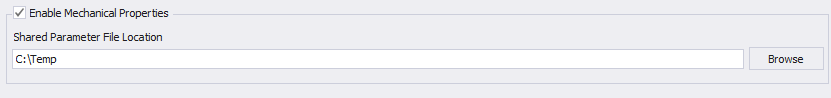
- Enable Mechanical Properties - If unchecked, Mechanical properties will not be added to your Shared Parameter File at the specified location
- Shared Parameter File Location - Used to specify a path to the shared parameter file used in the eVolve Mechanical application.
IMPORTANT: Do not set this path to Program Files or Program Data, users must have full admin rights to the location set in this settings


