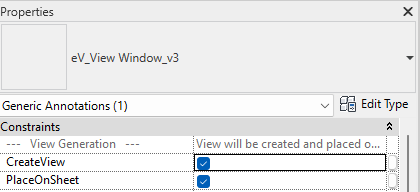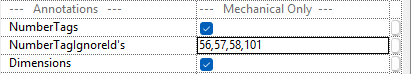Quick Tips For Faster Spool Sheets
3 Tips for Spool Sheets
If you are having issues with spool sheet performance, or just want to do a quick QA check, here are some tips to keep your spool sheets lean and optimized.
- Only have views you need - Though basic, it's a good rule of thumb to only have views on your sheet that you will need. Since EVOLVE must create and process options on all views created, you are likely to see performance increases from omitting and that are not needed.
- Limit the use of Place On Sheet - When a view in the title block has Place On Sheet unchecked, EVOLVE still creates this view for future use even though it is not ultimately placed on the sheet. This is a powerful option that gives you options if you need to customize your spool sheet during finalization but if used too heavily can affect performance.
- Limit use of Tags and Dimensions - Tagging and dimensioning are great tools for automating your deliverables but they do take time when creating. As a standard, just be sure to only use this on views that need them.