Data Relationships
Reports - Data Relationships

Summary
Database relationships are associations between tables created to retrieve data.
- eVolve tab ⮞ Utilities panel ⮞ Report Manager ⮞ Data Relationship ellipsis button in the grid

Window Overview
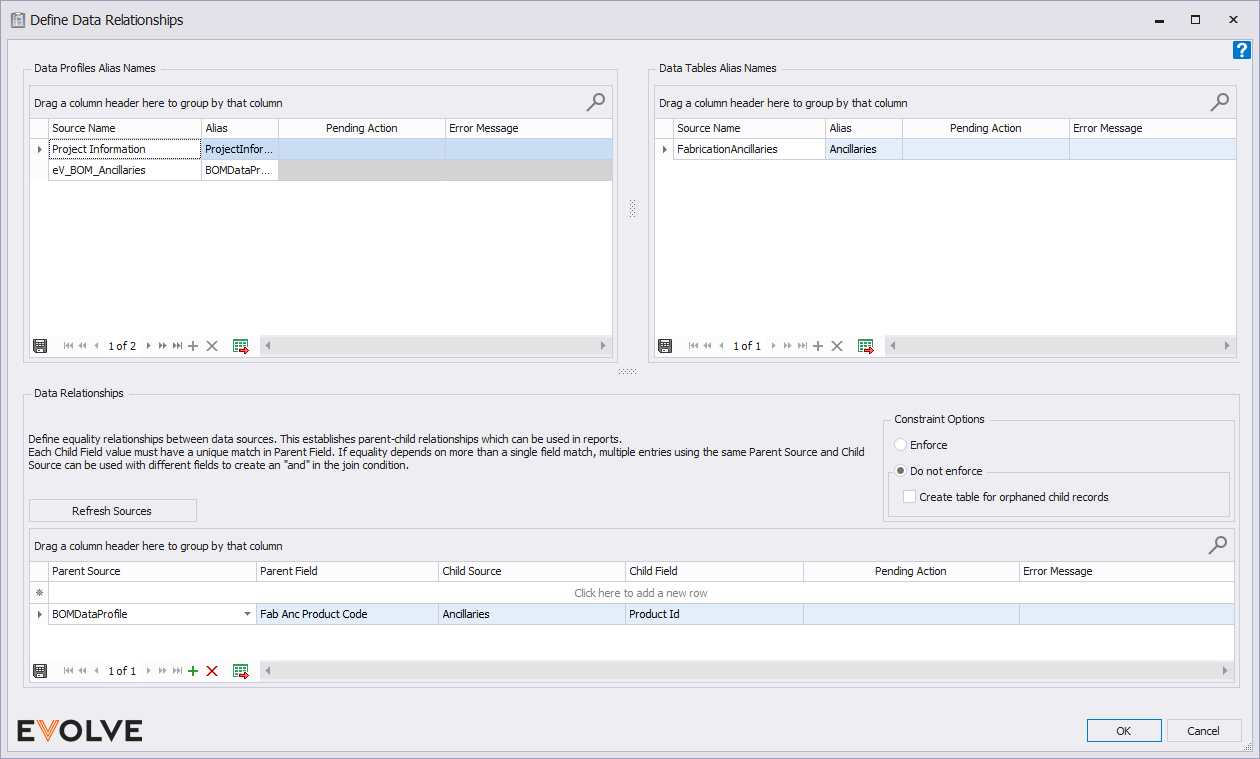
- Data Profiles Alias Names panel - used to define an alias for data profiles
- Grid Column Headers
- Source Name - displays the report's Primary and any Additional Data Profiles
- Alias - used to define an alias for each associated data profile
- Grid Column Headers
- Data Tables Alias Names panel - used to define an alias for data tables
- Grid Column Headers
- Source Name - displays the data table(s) associated with the report
- Alias - used to define an alias for each data table
- Grid Column Headers
- Data Relationships panel - defines equality relationships between data sources. This establishes parent-child relationships, which can be used in reports.
Each Child Field value must have a unique match in Parent Field. If equality depends on more than a single field match, multiple entries using the same Parent Source and Child Source can be used with different fields to create an 'AND' in the join condition.
- Grid Column Headers
- Parent Source menu - displays the report's data profiles and data tables
- Parent Field menu - populated based on the selected Parent Source, the menu contains a list of all fields in the Parent Source
- Child Source menu - displays the report's data profiles and data tables
- Child Field menu - populated based on the selected Child Source, the menu contains a list of all fields in the Child Source
- Refresh Sources button - forces a refresh of the selections available within the Data Relationships grid. This may be necessary for situations where selections are out of sync.
- Constraint Options panel
- Enforce radio button - When enabled, an error will result when all Child Field fields do not exist within Parent Field.
- Do not enforce radio button panel - When enabled, a no error will result when all Child Field fields do not exist within Parent Field.
- Create table for orphaned child records checkbox - When enabled, records within Child Source that are not in Parent Source are placed within a separate data source and passed to the report.
- Create table for orphaned child records checkbox - When enabled, records within Child Source that are not in Parent Source are placed within a separate data source and passed to the report.
- Grid Column Headers


