eVolve Properties: Settings
This button is no longer available in the product, this article only pertains to older versions of the software. If you are still using a version of the product with this option then please update your version by going to https://www.evolvemep.com/downloads/
Supported Categories
- MEP Fabrication Ductwork
- MEP Fabrication Pipework
- MEP Fabrication Hangers
eVolve Mechanical Properties delivers data from your the ITM content in your models that is not available through Revit’s properties palette.
Core Features
- eVolve Property Settings
- Delete eVolve Mechanical Parameters
eVolve Properties Toolbar
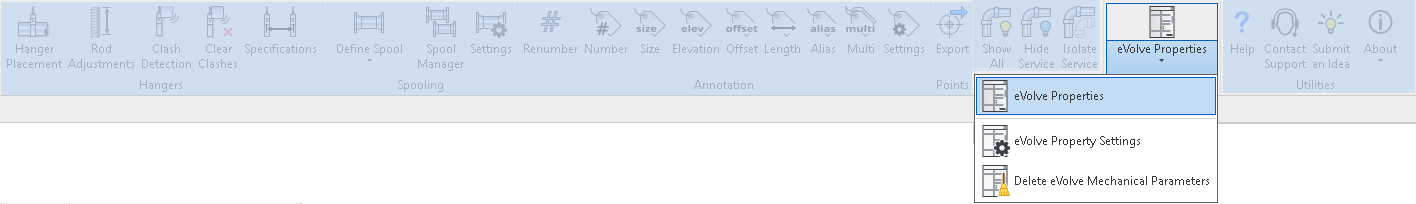
eVolve Property Settings:
set the network shared file location path. This path is used when collaborating with more than one user.
eVolve Property Settings: Requires users to set a path to a folder that has read/write capability. The installed Shared Parameters file resides in Program Files and is read-only. If you path to this file you may receive an error. Create a new folder on your shared project server and once pathed eVolve will create any files needed in that directory.
Delete eVolve Mechanical Parameters:
allows user to remove all eVolve parameters and values in the current project.
