Pipes
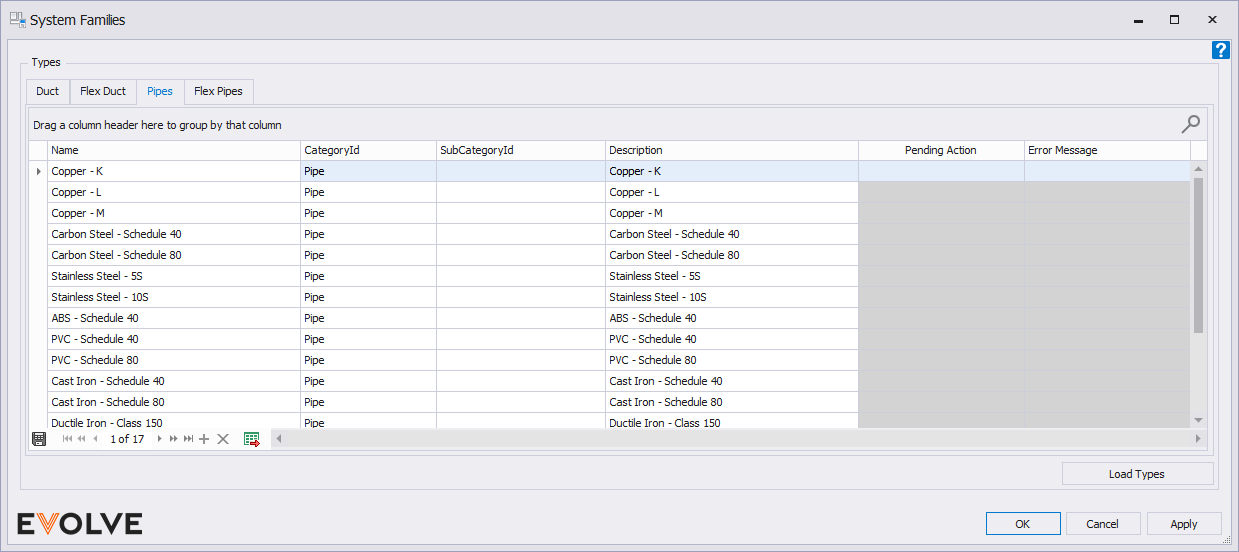
To load pipe types
- From the eVolve Mechanical ribbon, in the Utilities panel, click System Families.
- From the System Families window, on the Pipe tab, click Load Types.
- Once the types are loaded, double-click the desired row to start drawing.
- Select a type and click OK.

