Convert to Box-Out
Convert to Box-Out

Summary
Convert to Box-Out allows you to quickly convert individual round sleeves to a single rectangular sleeve based on rules set-up in Sleeve Settings, or as specified at the time of conversion.
- eVolve tab ⮞ Sleeves panel ⮞ Convert to Box-Out button


Prerequisites

Usage
Converting sleeves to a box out without specifying hosting elements
NOTE: The Place Sleeves feature allows for preselection, so if the desired run(s) are selected, the first two steps may be omitted.
- From the eVolve ribbon, in the Sleeves panel, click Convert To Box Out.
- From the drawing area, select the desired sleeve(s) and click 'Finish' in the Options Bar.
- From the Convert To Box Out window:
- In the Box Out panel, select the desired Family and Type.
- Note: If sleeve is not being hosted to a wall element than in the Oversizing panel, ensure the Do not require host to place box out checkbox is selected, then enter a value in the Total Length field. If the other values or options need to be set/modified, do so now.
- Click OK.
- The sleeves are converted to a box out, and a Notice window appears, displaying the results of the conversion.
- Click OK.

Window Overview
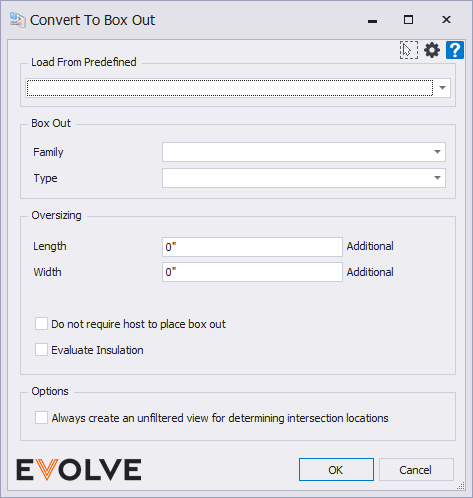
Load From Predefined menu
The menu displays existing rules within Sleeve Settings/Box Out; selecting a rule populates its values in the Box Out and Oversizing panels.

Box Out panel
- Family menu - displays the available Sleeve families to use when converting.
- Family requirements:
- Family category = Conduit Fittings
- eVolve_SubCategory = "Atuo Sleeve - Round" or "Auto Sleeve - Rectangle"
- Family requirements:
- Type menu - based on the selected family, this menu displays available sleeve types.

Oversizing panel
The Box Out's default dimensions are determined by the host's depth, while the height and/or width are determined by the spacing and/or size of the selected element(s). The extension values increase the Box Out's default dimensions by the specified values.
- Length - the value specified is added to the box out's default length calculation.
-or - Total Length - defines the box out's overall length when the hosting requirement is removed.
- Width - the value specified is added to the box out's default width calculation.
- Depth - If applicable, the value specified is added to the box out's default depth calculation.
- Do not require host to place box out checkbox - when selected, EVOLVE will not require the host element to be defined within the ruleset to place box outs.
- Evaluate Insulation checkbox - when selected, if the host element is insulated, the box out dimensions are adjusted by the thickness of the insulation.

