Updater Warning
When opening a non eVolve User opens a Revit project the following message may appear.
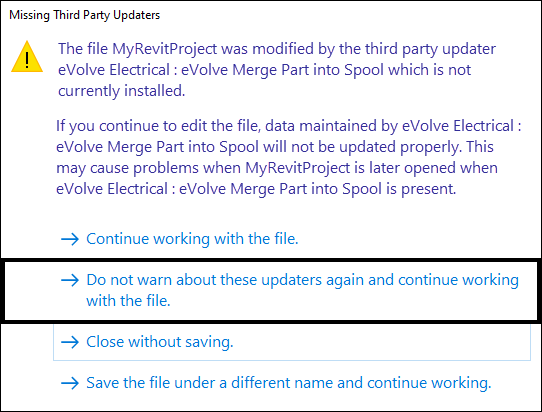
Resolving Third Party Updater Notice in 5.0 in Existing Projects
- Ensure all users are out of the project.
- Deactivate your eVolve License
- Close the project.
- Re-open the project.
- They should receive the third-party message to which they ignore and don't show again. (Screenshot above)
- Save the model and close Revit.
- Open Revit and reactivate the eVolve license
- Finally, open the project and save (for work-sharing, sync)
All users should be able to open the project and not receive the message (either when they are licensed or unlicensed)
To complete the steps below, and as a standard moving forward, all users who will be in the project must be in the latest build. If any user opens the project with an older build, the message will reappear and steps will need to be repeated.
Resolving Third Party Updater Notice in 5.0 in New Projects
This notice should only continue into new projects if eVolve Settings are contained within your template. If this is the case the steps to resolve this are the same as for existing projects.
