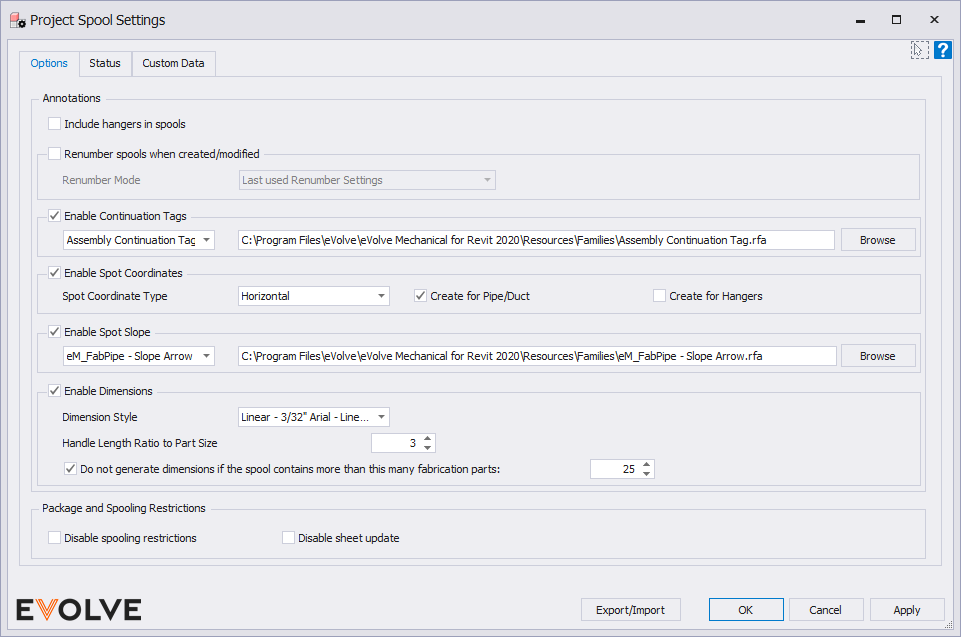Intro to Spooling
Spooling Overview
We offer a wide range of spooling commands to facilitate your custom workflows. These tools allow for quick creation, dynamic view options, and robust management. All commands are located under the Prefabrication panel.
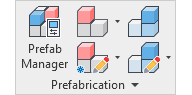
These tools deliver the following features:
- Define Spool - Manually select what will be in the spool. This method supports Fabrication (ITM) and Family (RFA) elements.
- Define Spool Run - Quickly define spools by selecting the start and end element of a connected run. This element currently only supports Fabrication (ITM) elements.
- Modify Spool - Ability to seamlessly modify spools by adding/removing/borrowing parts, even from existing spools; and the ability to combine spools.
- Create Package - Create a mult-service package. Packages typically contain multiple spools and additional parts such as hangers. This feature supports Fabrication (ITM) and Family (RFA) elements.
- Modify Package - Add/remove elements to existing packages.
- Remove Package - Delete an existing package. This will clear the package parameter information for the included elements.
- From the Prefab Manager, you can:
- Create all needed sheets, views, and schedules
- Automate time consuming dimensions, numbering, and annotation of spool sheets
- Automatic placement of spool continuation tags, spot coordinates and slope tags on the spool sheets
- Define/manage packages
Video Walkthrough
Spool Settings
As mentioned, our spooling features are completely tailored to your individual standards. Whether you would like to see certain tags on your spool sheets, or want to have your spool status changed when defined, you will find many options available to you in Spool Settings.
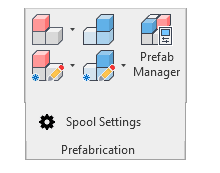
Once in the feature, you will notice the wide range of options available. It is important to note, you can configure any of these settings at any time so feel free to spend time here to learn what each controls. See Spool Settings for more information.