Intro to Points
Point Utilities
When the need arises to place, export, or manage points in a model, eVolve Electrical has several toolsets available to facilitate this vital portion of construction.

- Quickly export point locations from sleeves and hangers
- Export Configurations include both TFL and custom CSV compatible with any RTS unit
- Supports custom point placement
- Dynamic Point Descriptions to assist layout technicians.
Revit Fabrication components such as hangers and sleeves have field point definitions already defined within the objects, so there is no need for additional point placement. Simply extract those points and deliver them in CSV or Trimble (TFL) format.
Placing Points

- To place points in the model, from the Create Points window, select the following:
- Point Family
- Family Type
- specify optional Point Information
- Placement Type
- Place the point in the model like any other object.
Exporting Points

- From the eVolve ribbon, click, Point Manager.
NOTE: you may control the points displayed in the Point Manager by changing the Display Points By menu located at the top of the window. - From the grid, select the point(s) to export
- From the tool palette, click Export Points.
- From the Save Point Export File window, navigate to the desired local or network location, specify the File name, and Save as type.
NOTE: depending on your needs, you may change the Save as type to either CSV File or Trimble Format Files.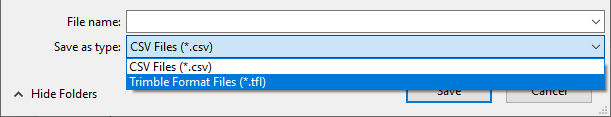
- click Save.
