Intro to Renumbering
Renumbering
Assigning item numbers is a vital task for any spooling and prefabrication workflow. eVolve offers a fully tailored renumbering command that allows you to not only create rules for renumbering but even choose which fields to assign the number to.
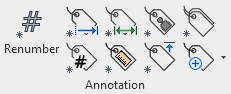
- Rule based renumbering
- Custom prefix, number and suffix
- Supports Fabrication (ITM) and Family (RFA) element types
- Write to any parameter
- Renumber by Spool / Service / Assembly
- Define number order by run direction
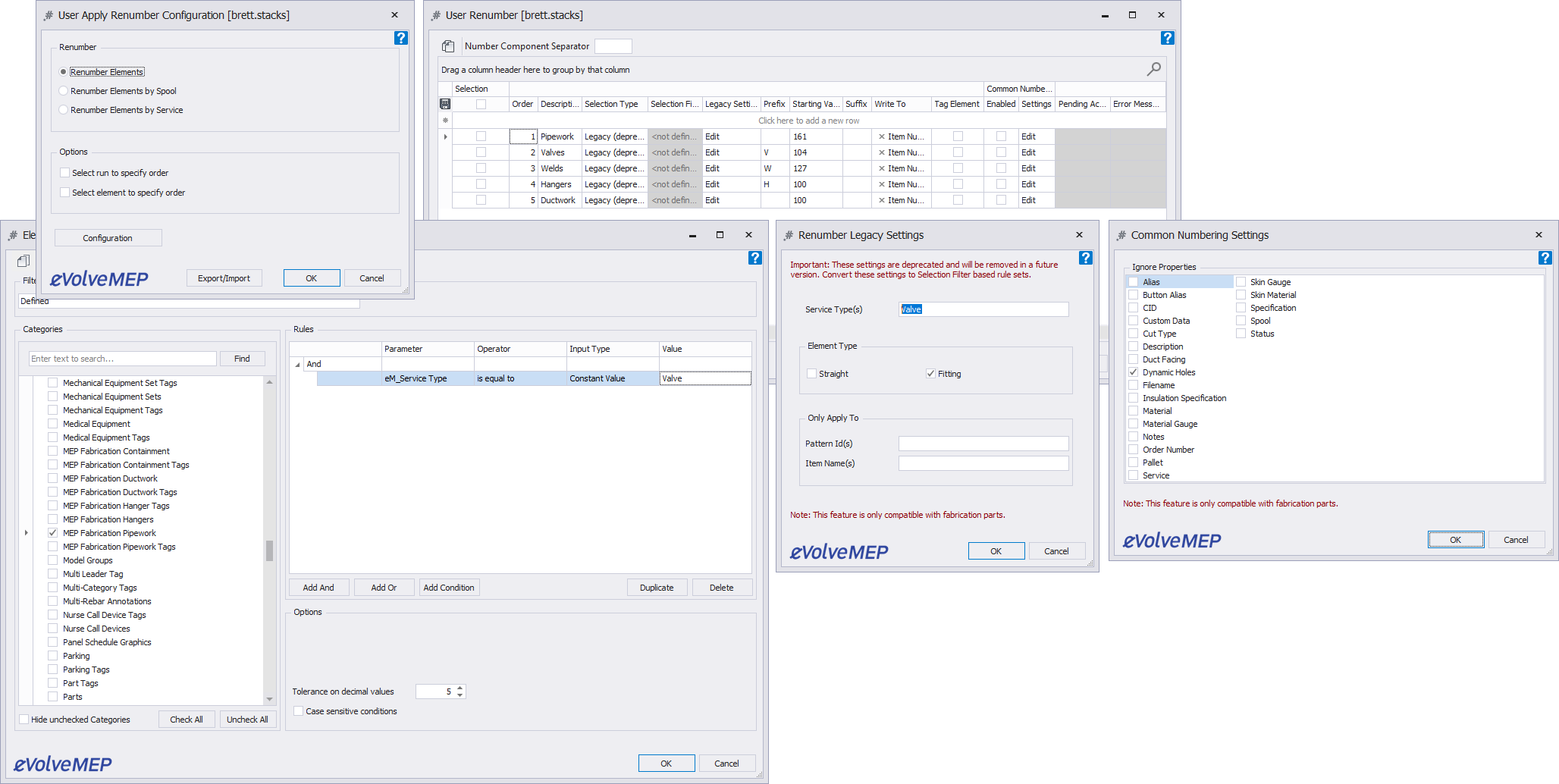
If your preference is to spool by color rather than have the spools disappear. Turn on the display of the spool filter(s) in Visibility / Graphics , Filters settings.
For more information, please read the following article(s): Renumbering
