View Fabrication Ancillary Data
View Fabrication Ancillary Data

Summary
The View Fabrication Ancillary Data grid displays ancillary information for a selected element. An ancillary item is an additional item needed to complete the host element, e.g., ancillary items for a hanger might include nuts, bolts, rods, etc.

Usage
If a selected Fabrication item (ITMs only) has ancillaries and is viewed from the EVOLVE Mechanical Properties Browser, an Ancillaries section is displayed.
- From the Ancillaries section, click the View Fabrication Ancillary Data ellipse button.

Window Overview
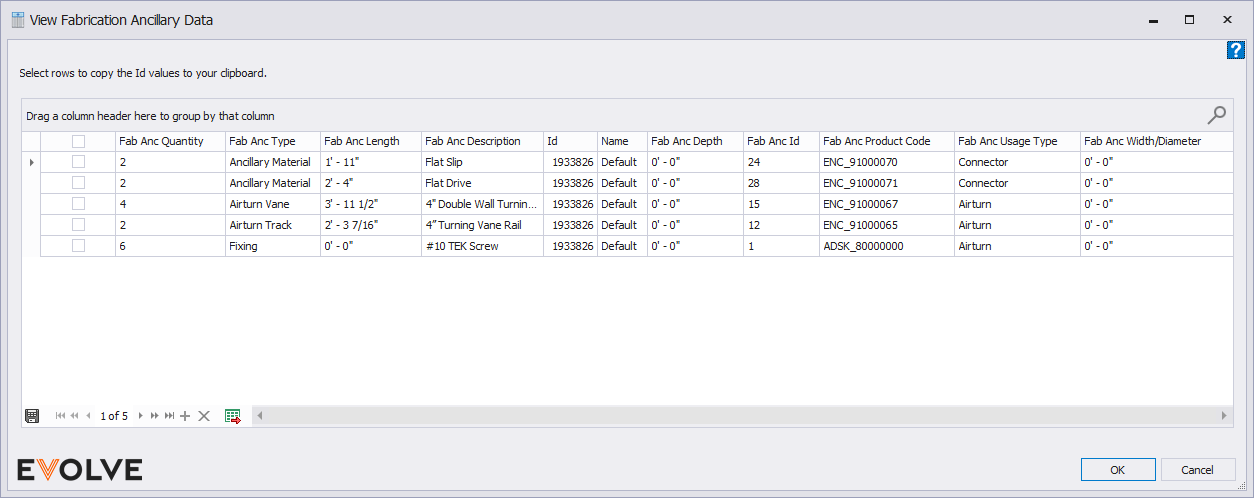
The following parameters are extracted from the Fabrication Ancillary Usage tables via the Revit API made available by Autodesk:
- Id - displays the host's Element Id.
- Name - displays the host's name.
- Fab Anc Quantity - displays the total number needed for a given ancillary.
- Fab Anc Type - displays the assigned Type for a given ancillary.
- Fab Anc Length - displays the calculated length for a given ancillary.
- Fab Anc Description - displays the assigned Description for a given ancillary.
- Fab Anc Depth - displays the calculated depth for a given ancillary.
- Fab Anc Id - displays the assigned Id for a given ancillary.
- Fab Anc Product Code - displays the assigned Product Code for a given ancillary.
- Fab Anc Usage Type - displays the assigned Usage Type for a given ancillary.
- Fab Anc Width/Diameter - displays the calculated width/diameter for a given ancillary.

Tips and Tricks
- If the Ancillary Description Lookup is defined, the Fab Anc Description will display the resolved description.


