Concurrent License Mode
Concurrent Licenses
We are considerate of all company workflows, which is why we have included a Concurrent License option within Workstation Settings. This feature enables groups to truly maximize their available licenses.
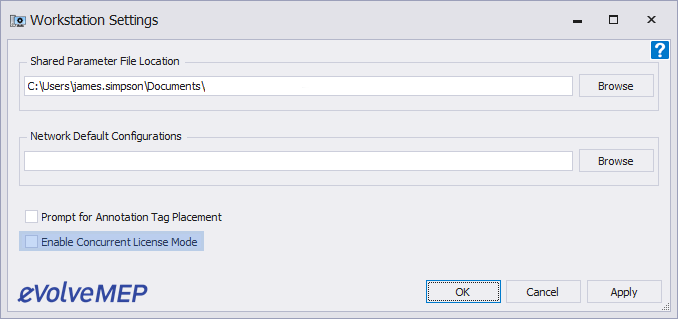
If enabled, when Revit closes, the machine license that is active on the machine is released. When Revit opens, if a license is available, the license is then reactivated.
Internet connectivity is required for this action to work
If the user does not have escalated (admin) rights on their machine, this action will fail
If the user does not accept any UAC prompt this action will fail (minimal interaction is required)
There is no guarantee a license will be available when a user launches Revit. When this (or any other exceptional condition occurs) the license utility window will remain on screen explaining the error to the user
